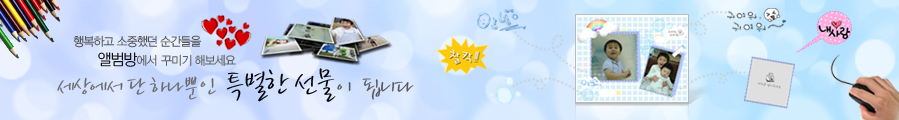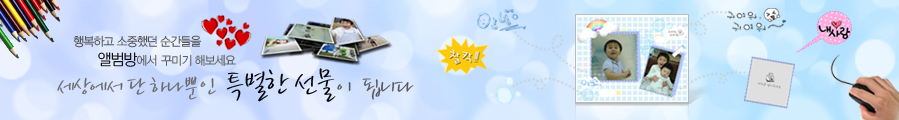|
|
|
|
|
|
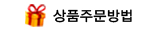
|
|
|
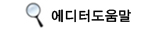 |
|
|
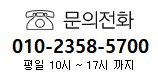 |
|
|
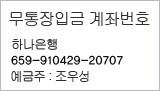 |
|
|
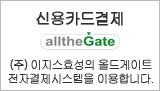 |
|
|
|
6만원 이상 무료배송
|
|
|
주문하시는
총상품금액의 합계가
6만원 이상일 경우
택배비가 무료입니다.
|
|
|
|
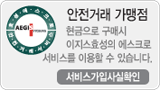 |
|
|
|
|
|
|
linux (centos 5.3) 에서 apache php mysql jdk tomcat 설치 및 설정
|
|
|
|
작성자:
방장
작성일: 2009-07-02 17:47
조회: 126613
댓글: 1
|
|
|
linux (centos 5.3) 에서 apache php mysql jdk tomcat 설치
yum -y install gcc cpp gcc-c++ compat-gcc-34-g77 flex openssl*
yum -y install libjpeg-devel libpng-devel freetype-devel gd-devel libtermcap-devel ncurses-devel libxml2-devel libc-client-devel bzip2-devel
#확인
rpm -qa gcc* cpp* compat-gcc* flex* openssl*
rpm -qa libjpeg* libpng* freetype* gd-*
reboot [패키지_변경시_리부팅_필요]
cd /usr/local/src
wget ftp://ftp.neowiz.com/pub/mysql/Downloads/MySQL-5.1/mysql-5.1.35.tar.gz
tar xvzf mysql-5.1.35.tar.gz
wget ftp://ftp.neowiz.com/pub/apache/httpd/httpd-2.2.11.tar.gz
tar xvzf httpd-2.2.11.tar.gz
wget ftp://ftp.neowiz.com/pub/languages/php/php-5.2.10.tar.gz
tar xvzf php-5.2.10.tar.gz
useradd -M -s /bin/false mysql
cd /usr/local/src/mysql-5.1.35
./configure --prefix=/usr/local/mysql --with-charset=utf8 --with-extra-charsets=all
make && make install
ll /usr/local/mysql
/usr/local/mysql/bin/mysql_install_db --user=mysql
chown -R root.mysql /usr/local/mysql
chown -R mysql /usr/local/mysql/var
vi /etc/profile
PATH=$PATH:$HOME/bin:/usr/local/mysql/bin
source /etc/profile
cp /usr/local/mysql/share/mysql/my-medium.cnf /etc/my.cnf
cp /usr/local/mysql/share/mysql/mysql.server /etc/init.d/mysqld
chkconfig --add mysqld
chkconfig --list mysqld
service mysqld start
cd /usr/local/src/httpd-2.2.11
./configure --prefix=/usr/local/apache --enable-mods-shared=all --enable-so --enable-ssl --enable-modules=ssl --enable-rewrite --with-mpm=prefork
make && make install
cp /usr/local/apache/bin/apachectl /etc/init.d/httpd
vi /etc/init.d/httpd
service httpd start
cd /usr/local/src/php-5.2.10
./configure --with-config-file-path=/etc --prefix=/usr/local/php --with-apxs2=/usr/local/apache/bin/apxs --with-mysql=/usr/local/mysql --with-mysqli=/usr/local/mysql/bin/mysql_config --disable-debug --enable-safe-mode --enable-sockets --enable-sysvsem=yes --enable-sysvshm=yes --enable-ftp --enable-gd-native-ttf --enable-inline-optimization --enable-bcmath --with-zlib --with-jpeg-dir --with-png-dir --with-freetype-dir --with-libxml-dir --enable-exif --with-gd --with-ttf --with-gettext --enable-sigchild --enable-mbstring --with-openssl --with-imap --with-imap-ssl --with-kerberos
make && make install
cp /usr/local/src/php-5.2.10/php.ini-dist /etc/php.ini
vi /usr/local/apache/conf/httpd.conf
User apache
Group apache
ServerName www.hompy.info:80
DocumentRoot "/usr/local/apache/htdocs"
LoadModule ssl_module modules/mod_ssl.so
DirectoryIndex index.html index.htm index.php
AddType application/x-httpd-php .php .html
AddType application/x-httpd-php-source .phps
service httpd restart
rm /usr/local/apache/htdocs/index.html
echo '' > /usr/local/apache/htdocs/index.php
cd /usr/local/src
tar xvzf ZendOptimizer-3.3.3-linux-glibc23-i386.tar.gz
cd ZendOptimizer-3.3.3-linux-glibc23-i386
./install.sh
# rm /etc/php.ini
# ln -s /usr/local/Zend/etc/php.ini /etc/php.ini
/usr/local/php/bin/pear upgrade-all
/usr/local/php/bin/pear install DB File Mail Mail_Mime
/usr/local/php/bin/pear install MDB2 MDB2_Driver_mysql MDB2_Driver_mysqli
/usr/local/php/bin/pear install HTTP_Request XML_RPC
vi /etc/profile
PATH=$PATH:$HOME/bin:/usr/local/mysql/bin:/usr/local/php/bin
source /etc/profile
/usr/local/apache/conf/httpd.conf
#Include conf/extra/httpd-ssl.conf
mkdir /usr/local/apache/conf/ssl
cat > /usr/local/apache/conf/ssl/auto.sh
#!/bin/sh
echo "password"
^D
chmod 700 /usr/local/apache/conf/ssl/auto.sh
vi /usr/local/apache/conf/extra/httpd-ssl.conf
#SSLPassPhraseDialog builtin
SSLPassPhraseDialog exec:/usr/local/apache/conf/ssl/auto.sh
DocumentRoot "/usr/local/apache/htdocs"
ServerName www.hompy.info:443
ServerAdmin your@email.com
SSLCertificateFile /usr/local/apache/conf/ssl/server.crt
SSLCertificateKeyFile /usr/local/apache/conf/ssl/server.key
SSLCertificateChainFile /usr/local/apache/conf/ssl/server-ca.crt
---
service httpd restart
자바설치(jdk1.5.0_10)
cd /usr/local/src
./jdk-1_5_0_10-linux-i586-rpm.bin
yes
설치완료
/etc/profile에 추가
export JAVA_HOME=/usr/java/jdk1.5.0_10
PATH=$PATH:$HOME/bin:/usr/local/mysql/bin:/usr/local/php/bin:/usr/java/jdk1.5.0_10/bin
source /etc/profile
jk 커넥터설치
cd /usr/local/src
tar xvfz tomcat-connectors-1.2.28-src.tar.gz
cd tomcat-connectors-1.2.28-src/native
./configure --with-apxs=/usr/local/apache/bin/apxs
make && make install
mod_jk.so 가 /usr/local/apache/modules 디렉토리 안에 있고, 권한은 755로 설정되어있는지 확인한다..
톰캣설치
cd /usr/local
tar xvfz apache-tomcat-5.5.27.tar.gz
mv apache-tomcat-5.5.27 tomcat
가상호스트 및 톰캣연동
/usr/local/apache/conf/httpd.conf 파일설정
# 가상호스트 및 톰캣연동
LoadModule jk_module modules/mod_jk.so
# Where to find workers.properties
JkWorkersFile /usr/local/apache/conf/workers.properties
# Where to put jk shared memory
JkShmFile /usr/local/apache/logs/mod_jk.shm
# Where to put jk logs
JkLogFile /usr/local/apache/logs/mod_jk.log
# Set the jk log level [debug/error/info]
JkLogLevel info
# Select the timestamp log format
JkLogStampFormat "[%a %b %d %H:%M:%S %Y] "
Include conf/extra/httpd-vhosts.conf
/usr/local/apache/conf/workers.properties 파일설정
worker.list=tomcat1
worker.tomcat1.port=8009
worker.tomcat1.host=localhost
worker.tomcat1.type=ajp13
/usr/local/apache/conf/extra/httpd-vhosts.conf 파일설정
#
# Virtual Hosts
#
# If you want to maintain multiple domains/hostnames on your
# machine you can setup VirtualHost containers for them. Most configurations
# use only name-based virtual hosts so the server doesn't need to worry about
# IP addresses. This is indicated by the asterisks in the directives below.
#
# Please see the documentation at
# <URL:http://httpd.apache.org/docs/2.2/vhosts/>
# for further details before you try to setup virtual hosts.
#
# You may use the command line option '-S' to verify your virtual host
# configuration.
#
# Use name-based virtual hosting.
#
NameVirtualHost *:80
#
# VirtualHost example:
# Almost any Apache directive may go into a VirtualHost container.
# The first VirtualHost section is used for all requests that do not
# match a ServerName or ServerAlias in any block.
#
# 톰캣연동안한것
ServerAdmin your@email.com
DocumentRoot "/home/webdata/your.domain.com"
ServerName your.domain.com
ErrorLog "logs/your.domain.com-error_log"
CustomLog "logs/your.domain.com-access_log" common
Options FollowSymLinks
Order allow,deny
Allow from all
# 톰캣연동한것
ServerAdmin your@email.com
ServerAlias www.albumbang.com
ErrorLog "logs/albumbang-error_log"
CustomLog "logs/albumbang-access_log" common
JkMount /* tomcat1
/usr/local/tomcat/conf/server.xml 파일설정
-----생략-----
-----생략-----
enableLookups="false" redirectPort="8443" protocol="AJP/1.3" URIEncoding="utf-8" />
-----생략-----
www.albumbang.com" unpackWARs="true" autoDeploy="true">
driverClassName="com.mysql.jdbc.Driver"
url="jdbc:mysql://localhost:3306/mydb?autoReconnect=true&useUnicode=true&characterEncoding=euckr"
username="myname"
password="mypw"
maxActive="100"
maxIdle="10"
removeAbandoned="true"
maxWait="10000"
validationQuery="select 1"
testOnBorrow="true"
testWhileIdle="true"
timeBetweenEvictionRunsMillis="10000"
minEvictableIdleTimeMillis="60000" />
[리눅스에 톰캣과 아파치 설치후 부팅시 자동으로 실행하기]
* 부팅시 톰캣 자동실행
cd /etc/rc.d/init.d
ln -s /usr/local/tomcat/bin/catalina.sh tomcatd
cd /etc/rc.d/rc3.d
ln -s /etc/rc.d/init.d/tomcatd S72tomcatd
(혹 안되면 /usr/local/tomcat/bin/catalina.sh 에 다음과 같이 설정한다. export JAVA_HOME=/usr/java/jdk1.5.0_10)
* 부팅시 아파치 자동실행
#cd /etc/rc.d/init.d
#ln -s /usr/local/apache/bin/apachectl httpd
cd /etc/rc.d/rc3.d
ln -s /etc/rc.d/init.d/httpd S75httpd
/etc/profile 설정
PATH=$PATH:$HOME/bin:/usr/local/mysql/bin:/usr/java/jdk1.5.0_10/bin
export JAVA_HOME=/usr/java/jdk1.5.0_10/bin
alias apacherestart="/usr/local/apache/bin/apachectl restart"
alias apachelog="tail -f /usr/local/apache/logs/error_log"
alias apacheps="ps -ef|grep httpd"
alias tomstart="/usr/local/tomcat/bin/catalina.sh start"
alias tomstop="/usr/local/tomcat/bin/catalina.sh stop"
alias tomlog="tail -f /usr/local/tomcat/logs/catalina.out"
alias net80="netstat -n|grep -F :80|egrep '(ESTAB|SYN)'|awk '{print $5}'|sed 's/:[0-9]*//'|sort -u|wc -l"
다했으면
source /etc/profile
한다.
감사합니다.
|
|
|
|
|
|
|
|
|
* 관련 댓글 한말씀 부탁합니다.
|
|
|
|